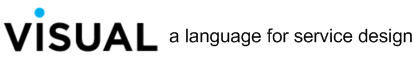On this page you will find VISUAL available in several formats
- Visio – this is the fast and easy way of making VISUAL diagrams. You will need the Visio software.
- OmniGraffle – stencils for OmniGraffle on Mac and iOS.
- PowerPoint – you can cut-and-paste from the pre-made examples or from the gallery of symbols. You will need Microsoft Office.
- Graphical elements (SVG and PNG) – import the individual graphical elements into your favourite program. We provide both vector-based format (SVG) and bitmap images (PNG).
Conditions
Content on this page is shared through a Creative Commons licence CC-BY-SA. In short, it means you are free to use VISUAL but you must redistribute under the same terms the modifications you may make. You’ll find all you need to know here: Creative Commons Attribution-ShareAlike 4.0 International License.
1. VISUAL as Visio stencils
We have developed a set of stencils to be used in the Visio application. It is the fastest and easiest way to make diagrams. An installer package has been prepared for simple installation of the stencils.

The archive contains an installation wizard for Microsoft Visio 2013 and the source files. The stencils for previous versions of Visio are also included.
2. VISUAL in OmniGraffle
Stencils for OmniGraffle on Mac Os X and iOS.
3. VISUAL in PowerPoint
Download the presentation “This is VISUAL”, then modify the examples found in the presentation or use the gallery of symbols and elements.
4. SVG and PNG elements
Download the individual elements in SVG format (Scalable Vector Graphic) or PNG format (Portable Network Graphis).